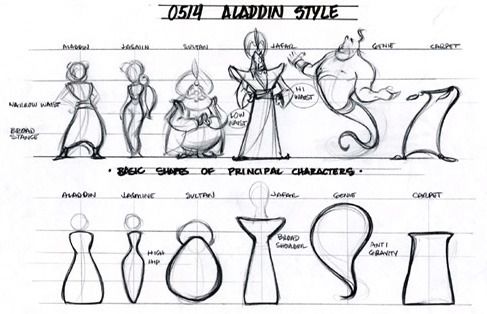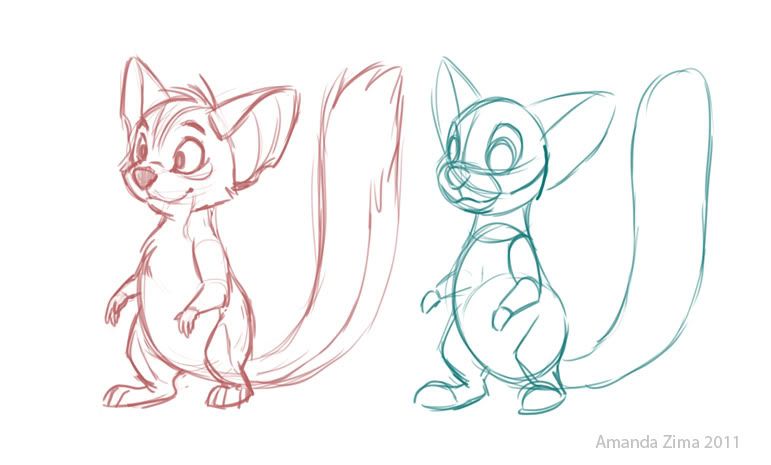~~~~~~~~~~~~~~~~~~~~~~~~~~~~~~~~~~~~~~~~~~~~~~~~~~~~~~~~~~~~~~~~~~~~~~~~~~
ANIMATION AND CHARACTER DESIGN
Design one original character to be used in the following drawings (4, 5, and 6) below.
4. Character Rotation -Draw a character rotation of your original character design using the following views. Put each view on a separate (8.5” x 11”) sheet. The sizes and proportions of each view should be consistent with the other views.
• front view
• 3/4 front view
• profile view
• 3/4 back view
• back view
5. Action Pose Sheets – two action poses of your original character (each pose on a separate 8.5” x 11” inch sheet). Keep these drawings rough and loose.
6. Expression Sheet – On one sheet only, draw your original character’s head with five different expressions (see below). Show dimension by changing the angle of the head for each expression. You may choose to draw these heads on larger paper and cut, paste and reduce if necessary to arrange all five heads on one 8.5” x 11” sheet, but you need to include the original drawings as well as the reductions.
• neutral (normal expression)
• angry
• happy
• sad
• surprised
Please Note: The Bachelor of Applied Arts (Animation) Program does not accept any existing (plagiarized) cartoon characters.
Design one original character to be used in the following drawings (4, 5, and 6) below.
4. Character Rotation -Draw a character rotation of your original character design using the following views. Put each view on a separate (8.5” x 11”) sheet. The sizes and proportions of each view should be consistent with the other views.
• front view
• 3/4 front view
• profile view
• 3/4 back view
• back view
5. Action Pose Sheets – two action poses of your original character (each pose on a separate 8.5” x 11” inch sheet). Keep these drawings rough and loose.
6. Expression Sheet – On one sheet only, draw your original character’s head with five different expressions (see below). Show dimension by changing the angle of the head for each expression. You may choose to draw these heads on larger paper and cut, paste and reduce if necessary to arrange all five heads on one 8.5” x 11” sheet, but you need to include the original drawings as well as the reductions.
• neutral (normal expression)
• angry
• happy
• sad
• surprised
Please Note: The Bachelor of Applied Arts (Animation) Program does not accept any existing (plagiarized) cartoon characters.
INTRO
I know that the reason I wanted to get into animation was because I loved drawing characters. I wasn't any good with backgrounds and layout (still ain't!), colour and painting, didn't really know what storyboards were, but I drew characters all the time. I created a lot of my own characters in elementary school with my best friend, based off of certain shows (pokemon, digimon etc). It was the funnest thing ever! I knew I didn't want to do comic books because I never really read any when I was young and I always loved animated films, the characters always drew me in.
Everybody in animation goes into it for various reasons, depending on their own experiences and likes/dislikes. Whatever you like to do, whether you know at this point or not, going through animation at Sheridan you'll need to make up characters, making models sheets with turnarounds and expressions. Making a good solid character might not be as easy as it seems. As with any parts of this portfolio, I suggest starting as early as possible, thinking or doodling some ideas if you can.
What's great about making up characters is there's so much reference available online and on tv and movies!
There are tons of model sheets available online nowadays to look at, to see how professionals do them. Take advantage of this, it's a great resource to have.
~~~~~~~~~~~~~~~~~~~~~~~~~~~~~~~~~~~~~~~~~~~~~~~~~~~~~~~~~~~~~~~~~~~~~~~~~~
BEFORE YOU START
Be prepared to do more than one or two drafts of your character. A lot of people with little experience and no one to get feedback from will probably do only a few sketches to find the design and then start turning that character around as soon as possible. It would be advisable to draw several different version of your character before you start the (rough draft) of the model sheets for your portfolio. As with most things, there isn't one set way to do this, but I'll give as much info to help with the process.
An idea for a character
Usually the first thing you need for a character is an idea! An idea can be sparked from anything, really! Seeing and animal or person with a distinct personality, from watching tv, reading a book or playing a video game, even from seeing other animated characters too. Whatever might inspired you.
It can be really easy to find an idea, but it can also be pretty tough. But at this point you should be very open to creating any kind of character you can think of. Write down ideas and sketch them out if it helps.
I am usually inspired by animal photos I find online. I love animated animals so I always lean towards drawing them instead of humans.
Reference for your character
Once you have an idea you think you want to go with, I would suggest finding as much reference for that character as possible. If it's an animal, find lot of photos and videos of that animal. If it has clothing from a certain era, search it up! Find photos to reference. It's not cheating to do research! Once you've done reference and know how that animal/human looks/moves, you can take what you've learned and develop a character.
Here are some sites that have model sheets:
Disney Animation ArchiveLiving Lines Library
Disney Model Sheets - Michael Sporn Animation
Ultimate Iron Giant Model Sheets
The most common model sheets available online are of Disney and Looney Tunes, I would say. You can find more specific ones if you search for them, I know I've seen tons of different ones but they're not all in the same place. It's harder to find model sheets from Miyazaki films.
Sites like YouTube and Vimeo are great places to find reference. AniRef on vimeo has some really good quality videos of animals and people.
Here is an interesting image search that could be used per periodical and location specific clothes, textiles, currency, instruments etc.
Doing research not only helps you to understand something on a certain subject, but it also helps to make something, like a character, more believable. Just like drawing from a model, you learn things about what you study.
Materials to use
Basically what you're going to need is just good old printer paper and pencils! Of course, you can use whatever you wish when developing your character and doing research or sketches, though I would suggest for your final portfolio character pieces to use a col-erase pencil and a regular hb/2b pencil. Printer paper is nice and smooth and a good size. You can easily stack the paper and put a light under it to make sure your volumes are correct and everything is lining up properly when you're making the model sheets.
You can use the col-erase to do your initial sketch and put a more finalized line over top of it with pencil. But to develop a character to create something fun, use whatever you'd like!
~~~~~~~~~~~~~~~~~~~~~~~~~~~~~~~~~~~~~~~~~~~~~~~~~~~~~~~~~~~~~~~~~~~~~~~~~~
CREATING A CHARACTER
A good design most likely won't come to you right away, it'll take some drawing over and over to find shapes that work. You might be happy with the first design you do, but often times the first pass is not as good of a design until you've drawn it a lot and really developed the character. You might start to naturally change the way you draw the character over time, so it would be good to allow for a possible change to get comfortable drawing it before you commit to the design right away.
Shape
Shapes are really handy when you design characters because it allows you to consistently draw the character the same by using specific shapes. Of course, this doesn't necessarily mean to make up a character with a triangle head or a square body. Of course you can do that, but only do it if it works.You can always make up shapes by putting two beside each other/on top of each other, and rounding out sharp edges usually helps parts feel more organic and believable. Designs with flat hard edges are more associated with Flash based characters which can be a lot harder to turn around, since sometimes their designs are cheated to appear like they make sense. Shapes can relate to the appeal of a character, the character needs to flow together and be interesting to the viewer.
Appeal
Appeal isn't something that's hugely important right at the beginning of your animation education. It might take some time to develop an eye for what is appealing. Appeal is a little tough to explain in terms of design, but basically what looks good to us, or things we are attracted to for one reason or another. So of course everybody's take on what's appealing will be different. That being said, there are things that can help make your design more appealing over other designs, at least for your portfolio character design. Appeal can be related to both shapes and structure, if you develop a character and do variations you might find versions that you like more then the original, they might have more appeal as your figure out what shapes work well with each other.
Structure
Structure is quite related to shapes. Basically, you want to use shapes to create a structure for your characters. This structure will help you draw the character consistently but it will also make the character feel solid. Solid characters are more believable than characters that aren't. If your character is lacking structure, it could feel like it's falling apart, that it's not stable, an unintentional slanty face etc.. There are character that can get away with not being very structured, but they are done this way intentionally, and you can tell because they fit the style of the show and they still work. They also still follow their own structure rules which have been set before hand in the model sheet stage. But structure is very important with your whole animation portfolio and all the pieces for your portfolio (life drawing, layout, character design, objects.)
Squash and Stretch
You might have heard of squash and stretch used in terms or animation. It can be used in single character drawings/designs as well and definitely for model sheets to set the extremes of a character (as in, how far is the animator allowed to stretch the face before it's too far etc.). I wanted to mention it because when I talked about structure, I wanted to stress the importance of it, but that doesn't mean you should draw your character in a stiff pose to make sure the shapes and structure stay the same all the time. You can draw loosely and make your character change shapes and still have it be structured. That's what animation is all about. You can draw your character quick and loose but you still have to be thinking about the limits of the character, and the structure underneath it. You can squash a torso to show compression, but it depends on what you set as the limits of your character. A more realistic character might not squash as much as a really cartoony character. Pete Emslie (Sheridan's 2nd year character design teacher) made a few interesting posts sometime ago on different design aspects for animated characters and it applies very well to your character for your portfolio. I think they're good reads and have some good examples so it would be helpful for you to look over:
Cartoon Construction 101
Diversity and "Fairyations"
Generically Speaking...
What's My Line?
The Cartoon Caveman at Work...
Pete has a really fun style. It's very Disney like, appealing and well structured. He has a way with caricatures and really focuses on diversity between people's features. Feel free to look around his blog, it can be very inspiring.
~~~~~~~~~~~~~~~~~~~~~~~~~~~~~~~~~~~~~~~~~~~~~~~~~~~~~~~~~~~~~~~~~~~~~~~~~~
CHARACTER DEVELOPMENT EXAMPLES
Here I wanted to post a few different examples of model sheets of characters that exist in films. These have all been taken from the Living Lines Library that I posted above. It's a site that has collected many model sheets, concept art, pencil test etc., from a bunch of animated films.
Firstly, I spoke about shapes and this was a nice example from Aladdin with some obvious shapes used for the base of the characters. All the shapes are pretty much different and contrast each other really nicely giving all the character a unique feel and make them all that much more interesting to look at.
A general rule for character design is that softer rounder shapes feel friendlier, and angular and straight shapes feel not as friendly. This is not always the case, but in this example it is for the most part. Genie and The Sultan are round and squishy, it feels like they're soft and they can't hurt us because they don't have any sharp parts on them. Aladdin and Jasmine have soft curves but they needed to be stronger characters and so they're a little more bold. Jafar's shoulders are almost like blades, they feel more aggressive than all the others. They are all solid structured shapes.
Experimenting and drawing variations help you find things that might be more unique and interesting than the first thing that you draw. It's a natural part of the design process. Here are some examples from Despicable Me. They knew they wanted 3 little girl characters who are sisters and they start drawing until they get closer to something they like. It becomes more specific and they really get to develop the characters' personalities.
Here are some final designs for the little girls. It takes time to get to the final stage, but it makes it so much better once you've developed a character and figured out their personalities.
~~~~~~~~~~~~~~~~~~~~~~~~~~~~~~~~~~~~~~~~~~~~~~~~~~~~~~~~~~~~~~~~~~~~~~~~~~
MODEL SHEET EXAMPLES
~~~~~~~~~~~~~~~~~~~~~~~~~~~~~~~~~~~~~~~~~~~~~~~~~~~~~~~~~~~~~~~~~~~~~~~~~~~~~~~~~~~
CHARACTER TIPS
Keep it simple
The best thing for you to do would to be to keep your character simple. Think simple shapes: spheres, cylinders, cubes, and then build on top of those. Not everything needs to follow a specific shape, but the simpler it is from the beginning, the easier it is to draw again. You can add details after the main shapes are solid.
"No Anime"?
When I was applying to Sheridan I had heard a rumour about the school not wanting to see anything in a Japanese Anime style. I would say this is generally true. But the school also doesn't want to see Western styles that are really graphic and flat either. Both those styles can be really cool and drawn well, but the idea behind the character part of the portfolio is to show that you can draw a well constructed, appealing, organic feeling character, that can easily be rotated. A lot of the common anime is not suited for full animation, meaning animation you might see in a feature film, drawn over and over again, squashed and stretched, drawn in many different angles, etc. Their designs are usually overly complicated, too much definition in the hair and clothes and most of the time, the features of all the characters looks the same.
There is an acceptable form of anime that can be suited for the portfolio, and that is ones that are similar to the Studio Ghibli films. Most of the characters in those films have form and structure not typically seen in tv anime.
Rotating your Character
A good way to do your character rotation is to do each drawing on a separate 8.5" x 11" paper. That way, you can compare and adjust the proportions by stacking the papers and shining a light through to see if they match up. Most likely you would start with your front or 3/4 pose, and then go on to do the rest using the first one as a reference. You can even trace it lightly onto a clean piece of paper and then continue to draw on top changing the angle.
A good trick, if you have done the front and the side view, you can do an "inbetween" of those two drawings stacked together to help create your 3/4 view.
Here is an animated .gif showing how to do that:
The red is the front, the blue is the side. Stack them on top of each other, and draw between the lines that are supposed to be the same part of the character. It might take some adjusting afterward one you've done this, but this is a great way to start.
You can do this with the back and 3/4 back pose as well. Use the front pose to get a softy trace of the proportions and create the back drawing. Then use the Back and the Side drawing to create the 3/4 back. You can also softy trace the 3/4 front to help with the 3/4 back.
Expressions
The expressions that are needed for the portfolio are pretty standard expressions. You should know what the eyes, brows, and mouth should look like for neutral, sad, angry, happy, and surprised, they're pretty basic. If you don't know what they look like, grab a mirror! If you need examples of an animated character making those expressions, look at existing model sheets and just watch any disney/pixar/well animated film and look at what changes on the faces of the characters that are going through those emotions.
Typically, happy, the mouth corners go up and out, the cheeks push up and overlap the eyes a bit, and the brows go up as well if the eyes open.
Angry, the mouth can scowl, the brows drop and press against the eyes.
Sad, mouth corners drop and mouth becomes smaller, brows angle upward.
Surprised, eyes and brows open more than normal, mouth can open in shock.
There is not one way to do these expressions, there are so many different ways a certain character can show these emotions, that's part of finding out who your character is. But generally the idea will always be the same and for the portfolio it is best to make sure it is 100% clear on what each expression is.
Also it's a good idea to change the angle of the head of your character for the different expressions. So, don't do all of them front, or 3/4, or side. Switch it up a bit. It might be harder, but it will be more impressive if you can do it right.
These expressions are a good time to show your knowledge of squash and stretch, show that the face is squishy and organic. Make it believable. In animation, when your eyes widen from shock, you can stretch the face a bit to exaggerate the expression. If your eyes are close and brows are down, you can squash the face to show compression.
Poses
~~~~~~~~~~~~~~~~~~~~~~~~~~~~~~~~~~~~~~~~~~~~~~~~~~~~~~~~~~~~~~~~~~~~~~
VIDEO TIPS
Tom Bancroft draws over someone's drawing.
~~~~~~~~~~~~~~~~~~~~~~~~~~~~~~~~~~~~~~~~~~~~~~~~~~~~~~~~~~~~~~~~~~~~~~~~~~
MY PORTFOLIO PIECES
I remember drawing a bunch of different character sketches when I started to develop a character for my portfolio. I think the funniest thing I came up with was two characters, a female broom and a male dust pan. They were just for fun, of course. Looked like they could fit in with The Brave Little Toaster. Anyway, I had seen some photos of bushbabies somewhere and I thought it was a good idea to make a bushbaby character.
I had come up with a design that I liked, but there was little structure behind the design, meaning the shapes weren't consistent from the front to the profile. I hadn't been thinking about giving it an under structure that I would turn around easily.
My teacher told us about having structure behind your design, basing the design on shapes that you could easily draw again. The idea was pretty new to me, so I took the idea of shapes a little too literally, and put spheres in as many places as I could fit them. For the design I made though, I turned it around pretty well.
I still got a really good mark on the character part of my portfolio, but after gaining a lot of experience I can see where things are weak.
The head is pretty good, but the body is a little awkward in places. The legs feel unnatural in the front pose, how the knees are spread apart, and the arms are also unnatural the way he's holding them out. I posed the character a little weirdly, it's a bit stiff, but I think part of that is the actual design. His legs are really long and his body is pretty big compared to his head. Even though I tried to design the character with some specific bushbaby qualities, like the hands and feet, I would find a simpler and more appealing way to do them now.
I was very proud of the expressions I did for this guy (named Arrow, actually). I still think they hold up pretty well. These all follow the typical expression formulas.
Redrawing this character now, he might look something like this:
He's much more simplified, to begin with. More cartoony, the legs and arms feel much more natural and are much easier to draw. The construction also makes more sense, even though not everything needs to follow a specific shape.
And here is what his rotation looks like:
**Do NOT use, copy or trace for your own portfolio**